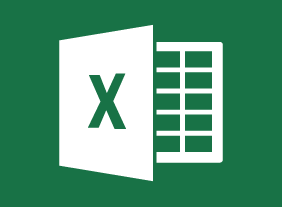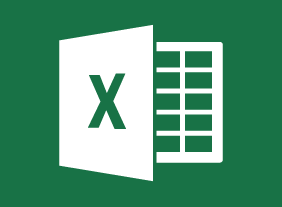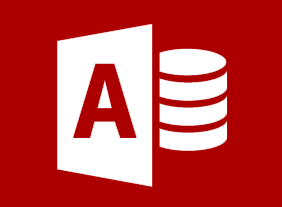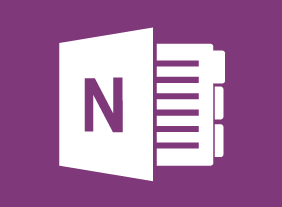-
Microsoft 365: 2021 Feature Updates
$99.00By the end of this course, users should be comfortable using the new features of Word, Excel, PowerPoint, and Outlook that were released in 2021 for the desktop version of Microsoft 365. -
Microsoft Windows 11: Part 1: Getting to Know Personal Computers and the Windows 11 User Interface
$99.00In this course you will learn how to: identify the components of a personal computer, set up Windows 11, sign into Windows 11, navigate the desktop, explore the Start menu. -
Microsoft Windows 11: Part 1: Using Microsoft Store Apps and Navigation Features
$99.00In this course you will learn how to: multitask with apps, search your computer, and view notifications. -
Microsoft Windows 11: Part 1: Working with Desktop Applications
$99.00In this course you will learn how to: work with desktop windows, manage files and folders with File Explorer, create and modify files with desktop applications. -
Microsoft Windows 11: Part 1: Using Microsoft Edge
$99.00In this course you will learn how to: navigate the Microsoft Edge user interface, browse the web using Microsoft Edge, manage tabs, and modify Microsoft Edge options. -
Microsoft Windows 11: Part 1: Customizing the Windows 11 Environment
$99.00In this course you will learn how to: change basic Windows settings, customize the lock screen, and customize the desktop. -
Microsoft Windows 11: Part 1: Using Windows 11 Security Features
$99.00In this course you will learn how to: configure passwords, use Windows Security, Store and share files with OneDrive. -
Microsoft 365 Visio: Part 1: Creating a Workflow Diagram
$99.00In this course you will learn how to: Use drawing components, modify existing drawings, and work with callouts and groups. -
Microsoft 365 Visio: Part 1: Creating an Organization Chart
$99.00In this course you will learn how to: Create a basic organization chart, and do more with organization charts.